Hướng dẫn tạo giảm giá với Promotions
Mục trước, chúng ta đã tìm hiểu về cách tạo Campaign tại SenPrints Platform
Mục tiếp theo chúng ta sẽ tìm hiểu là Promotion: Nơi Seller tạo các chương trình khuyến mại, giảm giá để thu hút khách hàng và thúc đẩy phát triển cho store của seller. Để tạo Promotion, Seller thao tác như sau:
Tại Menu Campaigns, Chọn mục Promotion, ấn chọn Create a new promotion.
Seller có thể tự tạo Design Code hoặc chọn Mã Code mặc định do Sen gợi ý bằng cách chọn Generate.
Seller có thể chọn hiển thị mã code lên trang store bằng cách tích chọn Show on the storefront.
Có 6 loại promotion như sau:
- %Discount: % giảm giá theo giá trị đơn hàng và điều kiện của promotion do Seller chọn
- Seller điền % giảm giá vào phần Discount Percentage.
- Điều kiện tối thiểu để áp dụng promotion:
Seller có thể chọn:
- Không (None)
- Số tiền thanh toán tối thiểu (Minimum purchase amount) và điền số tiền.
- Số items tối thiểu (Minimum quantity of items) và điền số lượng.
- Hình thức áp dụng:
Seller có thể chọn áp dụng cho:
- Toàn bộ các đơn hàng của store ( Entire order).
- Một collection nhất định (Specific Collection): chọn collection Seller muốn áp dụng.
- Một store nhất định (Specific Store): chọn store Seller muốn áp dụng (nếu seller có nhiều hơn 1 store).
- Seller có thể cài ngày bắt đầu và ngày kết thúc cho chương trình khuyến mại này bằng cách chọn Set Start date và Set End Date.
- $Discount: Giảm giá $ theo giá trị đơn hàng và điều kiện của promotion
- Seller điền $ giảm giá vào phần Discount Amount.
- Điều kiện tối thiểu để áp dụng promotion:
Seller có thể chọn:
- Không (None)
- Số tiền thanh toán tối thiểu (Minimum purchase amount) và điền số tiền
- Số lượng item tối thiểu (Minimum quantity of items) và điền số lượng.
- Hình thức áp dụng:
Seller có thể chọn áp dụng cho:
- Toàn bộ các đơn hàng của store ( Entire order).
- Một collection nhất định (Specific Collection): Chọn collection Seller muốn áp dụng
- Một store nhất định (Specific Store): Chọn store Seller muốn áp dụng (nếu Seller có nhiều hơn 1 store).
- Seller có thể cài ngày bắt đầu và ngày kết thúc cho chương trình khuyến mại này bằng cách chọn Set Start date và Set End Date.
- Free Shipping: là miễn phí phí giao hàng cho đơn của khách hàng.
- Điều kiện tối thiểu để áp dụng:
Seller có thể chọn:
- Không (None)
- Số tiền thanh toán tối thiểu (Minimum purchase amount) và điền số tiền.
- Số items tối thiểu (Minimum quantity of items) và điền số lượng.
- Hình thức áp dụng:
Seller có thể chọn:
- tất cả các đơn hàng (Entire order).
- một store nhất định (Specific store).
Ở Promotion này, seller phải chọn Khu vực/quốc gia được miễn phí ship:
- Seller có thể cài ngày bắt đầu và ngày kết thúc cho chương trình khuyến mại này bằng cách chọn Set Start date và Set End Date.
- Buy X get Y: Mua X tặng Y
- Customer Buy – Điều kiện khi mua của khách hàng
- Điều kiện tối thiểu để nhận được khuyến mại:
Seller có thể chọn:
- Không (None)
- Số tiền thanh toán tối thiểu (Minimum purchase amount) và điền số tiền.
- Số items tối thiểu (Minimum quantity of items) và điền số lượng.
- Hình thức áp dụng:
Seller có thể chọn áp dụng cho:
- Toàn bộ các đơn hàng của store ( Entire order).
- Một collection nhất định (Specific Collection): chọn collection seller muốn áp dụng
- Một store nhất định (Specific Store): chọn store seller muốn áp dụng (nếu seller có nhiều hơn 1 store)
- Customer get – Khách hàng nhận được khi đáp ứng đủ điều kiện của chương trình ưu đãi
- Seller có thể lựa chọn số lượng ưu đãi cho Khách hàng tại mục Quantity
- Seller có thể lựa chọn ưu đãi này áp dụng cho:
- tất cả các đơn hàng (Entire order),
- một Campaign cụ thể (Specific campaign),
- một Collection cụ thể (Specific Collection)
- một Store cụ thể (Specific Store)
- Seller chọn % ưu đãi cho chương trình tại Discount Percentage
- Seller có thể cài ngày bắt đầu và ngày kết thúc cho chương trình khuyến mại này bằng cách chọn Set Start date và Set End Date.
- Tier Discount: Chương trình ưu đãi cho các khách hàng khi mua nhiều
Seller sẽ chia nhiều các mưu ưu đãi cho các mức số lượng mua hàng lớn
- Hình thức áp dụng:
Seller có thể chọn áp dụng cho:
- Toàn bộ các đơn hàng của store ( Entire order).
- Một collection nhất định (Specific Collection): chọn collection seller muốn áp dụng
- Một store nhất định (Specific Store): chọn store seller muốn áp dụng (nếu seller có nhiều hơn 1 store)
- Seller chọn số lượng sản phẩm và % ưu đãi tương ứng tại mục Quantity và %Discount Percentage
- Seller có thể chọn thêm nhiều mức tier bằng cách chọn Add
- Seller có thể cài ngày bắt đầu và ngày kết thúc cho chương trình khuyến mại này bằng cách chọn Set Start date và Set End Date.
- Bundle discount: là ưu đãi khi bán kèm nhằm mục đích upsale các sản phẩm khác.
Đây là hình thức phổ biến và dễ thu hút khách hàng mua nhiều sản phẩm hơn tại store của Seller.
- Target Campaign: là các sản phẩm Seller chủ đích muốn bán, có thể gọi là các sản phẩm bán chính
Seller có thể chọn:
- Tất cả các campaign (Any campaign)
- Một Collection cụ thể (Specific Collection)
- Một Store cụ thể (Specific Store)
- Bundle product: là sản phẩm bán kèm theo. Các sản phẩm này sẽ hiện ở bên dưới phần thêm vào giỏ hàng của sản phẩm chính.
- Seller có thể chọn sản phẩm bán kèm là các sản phẩm cùng Campaign hoặc cùng collection đã lựa chọn ở phần Target Campaign (Same Collection/Same Campaign). Hoặc cũng có thể chọn một Campaign cụ thể khác (Specific campaign), một Collection cụ thể khác (Specific Collection).
- Product to offer : Seller có thể chọn sản phẩm bán kèm là bất kỳ sản phẩm nào (Any product) hoặc một sản phẩm cụ thể (Specific Product).
- Order by: Seller có thể chọn các sản phẩm bán kèm theo chế độ hiển thị là Ngẫu nhiên ( Auto Recommend) hoặc các sản phẩm bán chạy (Best seller) hoặc các sản phẩm mới nhất (Newest)
- Seller có thể lựa chọn số lượng sản phẩm bán kèm ở mục Number of product to offer. Seller được chọn tối đa 3 sản phẩm.
- Seller điền số % giảm giá tại Discount Percentage.
- Seller có thể cài ngày bắt đầu và ngày kết thúc cho chương trình khuyến mại này bằng cách chọn Set Start date và Set End Date.
=> Sau khi thao tác các bước trên, seller chọn
để hoàn thành tạo một Promotion.