Docly Documentation
Code Syntax Highlight
We used Prism JS in the Code widget. Prism is a lightweight, extensible syntax highlighter, built with modern web standards in mind. It’s used in thousands of websites, including some of those you visit daily.